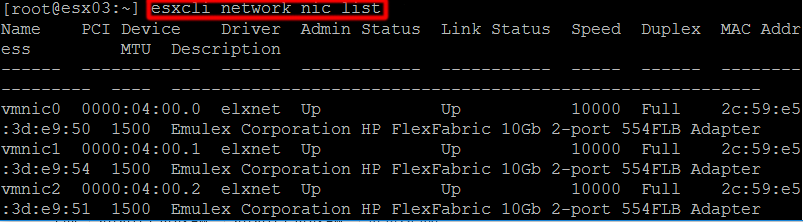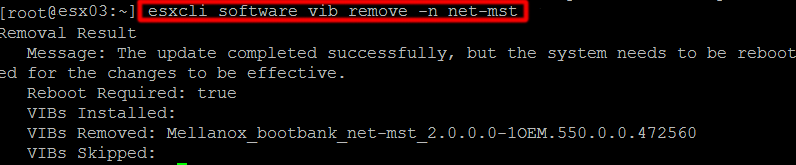VMware ESXi Upgrade 6.0 to 6.5 – Conflicting VIBs HPe Custom Image
During a recent 6.0 to 6.5 upgrade, we ran into an incompatibility error while upgrading the ESXi version on multiple HP Proliant Blades with an HPe Custom Image. The error stated:
The upgrade contains the following set of conflicting VIBs:
Mellanox_bootbank_net-mlx4-en_2.0.0.0-1OEM.550.0.0.472560
Remove the conflicting VIBs or use Image Builder to create a custom upgrade ISO image that contains the newer versions of the conflicting VIBs, and try to upgrade again.
No need to panic. We will check to see if the affected driver(s) are in use. If they are not, we can safely remove them. However, if they are in use, do not remove them as it could disconnect network interfaces from your host. Let’s go through the process using esxcli.
SSH to ESXi host in question.
Run the software vib list command to show the VIB package where the Mellanox driver resides.
esxcli software vib list | grep Mell
- In our case, the command returned net-mst VIB
Next, run the network nic list command to view the drivers utilized on your network interfaces.
esxcli network nic list
- Confirmed NICs are not using Mellanox drivers
Finally, run the software vib remove command to remove the affected VIB (net-mst).
esxcli software vib remove –n net-mst
Success! To complete the removal, reboot your ESXi host and proceed with the upgrade.
Source Document for removal (refers to the xhci VIB).