How to Test Pure Storage Email Alerts
Quick byte today – Let’s talk about sending a test email alert from your Pure Storage FlashArray. Whether you leverage an SMTP relay in your environment or simply would like to ensure storage alerts are being sent, we can test e-mail notifications via CLI commands.
For this example, we will assume the relay host and sender domain have been specified. If not, these can be set from the GUI under System > Configuration > Alerts.
Test Email Alert from Pure Storage FlashArray
To begin, connect to your array via SSH. Once logged in, run the purealert test command; specifying the email address where the test notification should be sent.
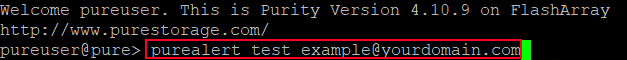
Confirm the output displays True under Accepted.
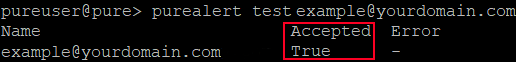
A test email from your Pure Storage Array will be delivered to indicate success.
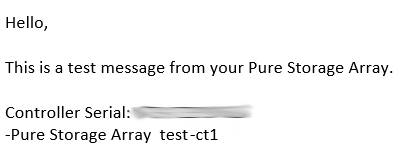
Related Posts